
Do you need to improve the Google ranking of your company’s website?
The following article contains a list of tips and practical advice to help your business climb its way up to page one of Google’s search results. We’ve helped many clients do this successfully using these tips, but be warned – this is no “cheat sheet”.
If you want to improve your Google ranking, you have to be prepared to improve the content on your website. That can be a hard slog. But get it right, and it can light a fire under your business results.
If you have any questions at any point, or if we can help you, please get in touch.
As one of the great minds of content marketing, Andy Crestodina, is fond of saying, “a website without a blog is just an online brochure”.
If you don’t have a blog filled with lots of relevant articles that address the kinds of queries people who might be interested in your goods or services are looking for, then Google won’t rank you and no one is going to find you.
Google looks for rich, accurate, useful, and trusted sources of information. If you just have an “online brochure”, that’s not going to be you. If you have a website filled with relevant and related information and an article that addresses the search question directly, then you’re at least giving yourself a chance of appearing in the search results.
Follow the tips below to help Google find and rank your content, and drive people to your website.
Google ranks for relevance, so it’s vital to know what questions people are searching for that your business can be the answer to. Once you know that, you can write detailed and hyper-relevant content that Google will love.
There are lots of ways to find out what terms people are searching for in Google.

In the bad old days of SEO (search engine optimisation), writers were given very prescriptive lists of keywords that needed to be stuffed into copy. The result was terrible articles that were basically unreadable. We have come a long way since those days.
Google is much smarter now. It understands context. It doesn’t want to see the same keyword three times in the opening paragraph, or “in Perth” or “in London” thrown in four times throughout the article. Google actually punishes websites that use these really old-fashioned “keyword stuffing” tactics. These days Google is looking for a depth of relevant information from a trusted source – and there’s no reason that couldn’t be you.
You still need to use keywords – so do your SEO homework and find out what keywords people are using in their searches that are relevant to your business – but use them organically throughout your articles and your website.
Once you’ve written your blog post, checked the spelling and found a lovely picture to catch the reader’s eye, it’s time to publish the article to your website. Easy! The hard work has all been done, right?
This is the place many people make their biggest mistake: not filling in all the metadata for the post.
It’s too simple to look at a little box with a strange term like “alt tag” or “meta description” next to it and ignore it. Yes, your post will publish just fine without that information, but Google uses this metadata to determine your content’s relevance when answering someone’s search. Skip this stage and Google might well skip you!
Make sure you give an image a relevant file name before you upload it, then fill in all these boxes (using some keywords).
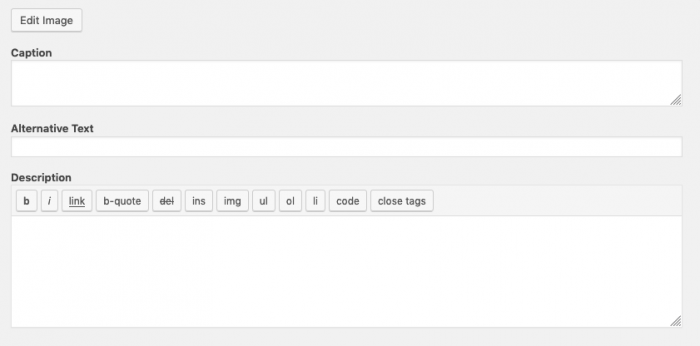
Use an SEO plugin, like Yoast, to ensure you’re creating strong meta descriptions, and have used your keywords in all the essential places, like headings and sub-headings.
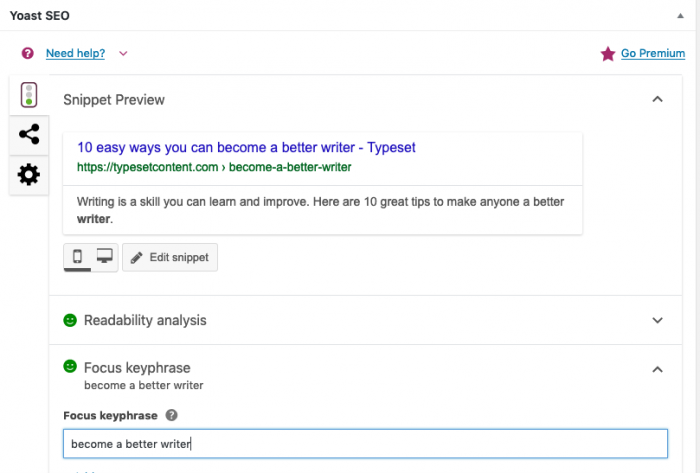
Google doesn’t just look for relevance; it also checks your authority. It wants to send users to the most reliable source of information – websites it trusts. Often that’s places like Wikipedia or traditional news sites (like the Washington Post or the Sydney Morning Herald) but it’s also websites that have a long track record of being reliable.
One of the ways Google works out whether your content has authority is to look at how many other sites have linked to your content. In the bad old days this led to people creating back links with absolutely no value, just to get domain authority. Again, Google is now super smart and those tactics no longer work – and Google will punish your ranking if you try.
The goal is to get links from websites that have high domain authority themselves. I have a client, for example, who was quoted in an article about their industry on the Forbes website. The article was published five or six years ago, but that one article is still doing a lot of heavy lifting in terms of the site’s domain authority.
You can check your domain authority through various free services online, but it’s better to use a reputable SEO subscription service, like SEMrush or Moz.
To improve your domain authority, find ways to encourage reputable websites with high domain authority to link to your site. Could you write a high-quality article on an interesting topic and submit it to Forbes or the Huffington Post?
(Our journalists have written articles for clients that have been published in Smart Company, Inside Business and Marketing Magazine – so it’s entirely possible! Reach out if you need a hand.)

Is the information on your website as good as it could be? Could it be more relevant, more in-depth, more up-to-date, more practical in the advice it gives?
Google is always looking for the best few pieces of content on the internet to serve up to its users. Unless you’re incredibly niche or someone is googling your actual business name, chances are there is someone on the internet who has better content than you do.
But that doesn’t mean you should turf all your content. It just means it’s time to make it better.
Start by opening your Google Analytics and finding your best-ranking articles. What search terms are taking people there? What other sites are coming up in results for those terms? Of those ranking higher than you, what are they doing well that you’re not doing? And how can you improve your article to ensure it does it even better?
Look at your worst-performing articles. Why are they failing? How can they be improved? Take the time to update them, turning them into high-quality, super relevant articles that Google can’t ignore. Check for broken links, a lack of keywords and missing metadata.

How often do you read an article on your mobile device rather than on a desktop or laptop computer? There are plenty of studies around that will tell you most searches are done on mobile devices these days. Make sure your content can be viewed easily on any size screen, including on all mobile devices. You can test whether it is or not here.
It’s also important to ensure your website loads quickly. If your page isn’t loading in three seconds, users are flicking back to Google and going to the next search result. If that happens, it doesn’t matter how good your content is. You’ve done all that hard work but you’ve fallen at the last hurdle.
Test your website loading speed on all devices here.
Get in touch. The team at Typeset has years of experience helping businesses like yours improve their Google ranking using high-quality content. We’re happy to help.
